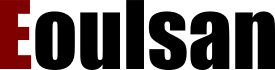Writing an Eoulsan module plug-in
More informations about writing plug-ins (e.g. modules, reads filters, mapper wrapper, NGS data handling...) are available on the Eoulsan developer Wiki.
This page show how writing a module plug-in for Eoulsan. The sample code here is a module for mapping reads with the Gsnap mapper in local mode. The executable of Gsnap is already bundled in Eoulsan (in src/main/java/files/linux/amd64 source folder), so we don't talk here about gsnap compilation.
- Requirements
- Create the project
- Coding the plug-in
- Register the plug-in
- Compliling the project
- Installing the project
Requirements
To develop an Eoulsan plugin, you need:
- A Linux 64 bit (x86-64) distribution (e.g. Ubuntu, Debian, Fedora...). You can develop on other system (e.g. Windows or OS X) but your system will not run Eoulsan
- A Java 7 SDK (Oracle JDK or openJDK are recommended)
- Maven 3.2.x or later
- An IDE like Eclipse or Intellij IDEA (Optional)
- An Internet connection
If you use Ubuntu Ubuntu 14.04 (Trusty Tahr), you can install all the requirements with the next command line:
$ sudo apt-get install openjdk-7-jdk maven eclipse-jdt
Creation of the project
Maven simplify the management of project dependencies, that's why in this example we use Maven to build our project. It is not mandatory to use Maven but it is quite harder without.
- First we generate the skeleton of our plugin with Maven.
- You will obtain the following files.
Samples App.java and AppTest.java
files will not be used in your plug-in. You can remove them but
keep the
com.examplepackage folders. - Next edit the pom.xml at the root of the project to add the Eoulsan dependency and the ENS repository where Eoulsan dependency is available:
- In the pom.xml add also a build section to set the compilation mode to java 7 and set the path of the java resources. The src/main/java/files folder is where the developer put resource files (e.g. binaries, R script...) and the src/main/java/META-INF directory is for the metadata of your plug-in.
- Now you can generate an eclipse project with :
- A warning message may appear if some source or javadoc dependencies cannot be found.
- To import the project in Eclipse, go to File > Import... > General > Existing projects into Workspace and select the root directory of the myeoulsanplugin project. By clicking on the finish button, myeoulsanlugin will be imported into Eclipse workspace.
$ mvn archetype:generate \ -DarchetypeGroupId=org.apache.maven.archetypes \ -DarchetypeArtifactId=maven-archetype-quickstart \ -DgroupId=com.example \ -DartifactId=myeoulsanplugin \ -Dversion=0.1-alpha-1 \ -Durl=http://example.com/eoulsanplugin \ -DinteractiveMode=false
myeoulsanplugin
|-- pom.xml
`-- src
|-- main
| `-- java
| `-- com
| `-- example
| `-- App.java
`-- test
`-- java
`-- com
`-- example
`-- AppTest.java
<repositories>
<repository>
<snapshots>
<enabled>true</enabled>
</snapshots>
<id>ens</id>
<name>ENS repository</name>
<url>http://outils.genomique.biologie.ens.fr/maven2</url>
</repository>
</repositories>
<dependencies>
<dependency>
<groupId>fr.ens.biologie.genomique</groupId>
<artifactId>eoulsan</artifactId>
<version>2.6.1</version>
<scope>compile</scope>
</dependency>
<dependency>
<groupId>junit</groupId>
<artifactId>junit</artifactId>
<version>4.11</version>
<scope>test</scope>
</dependency>
</dependencies>
<build>
<resources>
<resource>
<directory>src/main/java/files</directory>
</resource>
<resource>
<directory>src/main/java/META-INF</directory>
<targetPath>META-INF</targetPath>
</resource>
</resources>
<plugins>
<plugin>
<groupId>org.apache.maven.plugins</groupId>
<artifactId>maven-compiler-plugin</artifactId>
<configuration>
<source>1.7</source>
<target>1.7</target>
</configuration>
</plugin>
</plugins>
</build>
$ mvn eclipse:eclipse -DdownloadSources=true -DdownloadJavadocs=true
Coding the plug-in
- In the package
com.examplecreate a class nameGsnapExampleModulethat extendsAbstractModule. All the code of the step is in this source file. You can download it here. - Now we add the input and output formats of this module with the following methods. The input and output formats of the module allow to the Eoulsan workflow engine to test if all the necessary files for the analysis exists before the launch of an analysis.
- This module can be configured with the configure() method. For our example, we define a mapperarguments parameter for setting additional parameters for gsnap.
- As gsnap handle its own parallelization using multithread, we override the default getParallelizationMode() method to avoid running other steps when a gsnap mapping task is running.
- Now we add the execute() method that is called for data processing:
- The
execute()method call other methods to process data:
package com.example;
import fr.ens.biologie.genomique.eoulsan.core.TaskContext;
import fr.ens.biologie.genomique.eoulsan.core.TaskResult;
import fr.ens.biologie.genomique.eoulsan.core.TaskStatus;
import fr.ens.biologie.genomique.eoulsan.core.Version;
import fr.ens.biologie.genomique.eoulsan.modules.AbstractModule;
// The "@LocalOnly" annotation means that the Eoulsan workflow engine will
// only use this step in local mode. The two other annotations are "@HadoopOnly"
// and "@HadoopCompatible" when a step can be executed in local or Hadoop mode.
@LocalOnly
public class GsnapExampleModule extends AbstractModule {
@Override
public String getName() {
// This method return the name of the step
// We don't use gsnap as module name as it already exists in Eoulsan
return "gsnapexample";
}
@Override
public Version getVersion() {
// This method return the version of the module
return new Version(0, 1, 0);
}
@Override
public TaskResult execute(TaskContext context, TaskStatus status) {
// TODO Auto-generated method stub
// We will write the code of this method later
return null;
}
}
@Override
public InputPorts getInputPorts() {
// This method define the 3 input ports of the module
// This method is called by the workflow after the configure() method. So
// the number and type of the input port can change against the
// configuration of the module
final InputPortsBuilder builder = new InputPortsBuilder();
builder.addPort("reads", DataFormats.READS_FASTQ);
builder.addPort("gsnapindex", DataFormats.GSNAP_INDEX_ZIP);
builder.addPort("genomedesc", DataFormats.GENOME_DESC_TXT);
return builder.create();
}
@Override
public OutputPorts getOutputPorts() {
// This method define the output ports of the module
// This method is called by the workflow after the configure() method. So
// the number and type of the output port can change against the
// configuration of the module
return OutputPortsBuilder.singleOutputPort(DataFormats.MAPPER_RESULTS_SAM);
}
private String mapperArguments = "-N 1";
@Override
public void configure(final StepConfigurationContext context,
final Set<Parameter> stepParameters) throws EoulsanException {
// This method allow to configure the module
for (Parameter p : stepParameters) {
switch (p.getName()) {
case "mapper.arguments":
this.mapperArguments = p.getStringValue();
break;
default:
Modules.unknownParameter(context, p);
break;
}
}
}
@Override
public ParallelizationMode getParallelizationMode() {
// The mapper programs can use multithreading, so we don't let here Eoulsan
// run several mapping at the same time by using OWN_PARALLELIZATION mode
// instead of STANDARD parallelization mode
return ParallelizationMode.OWN_PARALLELIZATION;
}
@Override
public TaskResult execute(final TaskContext context,
final TaskStatus status) {
// The context object had many useful method for writing a Module
// (e.g. access to file to process, the workflow description, the
// logger...).
// The status object contains methods to inform the workflow about the
// progress of the task. The status object is also used to create the
// TaskResult objects.
try {
// Create the reporter. The reporter collect information about the
// process of the data (e.g. the number of reads, the number of
// alignments generated...)
final Reporter reporter = new LocalReporter();
// Each input port of a module are filled by a Data object when executing
// a task.
// To get an input file, you need first the get the data of the requested
// port. To do this use the TaskContext.getInputData() and the name of the
// port as argument (you can use the format of the port as argument if no
// other input port use the same format).
// Here we get the data related to the archive that contains the GSNAP
// genome index
final Data indexData = context.getInputData(DataFormats.GSNAP_INDEX_ZIP);
// A Data object contains one or more file and metadata (e.g. FASTQ
// format, sample name...).
// To get a file we use Data.getDatFile(). This method return a DataFile
// object.
// The DataFile object allow to support file on the local filesystem and
// file on the network (e.g. http, ftp, hdfs...)
// If you are sure that the DataFile is local file, you can use the
// toFile() method to get a Java File object..
final File archiveIndexFile = indexData.getDataFile().toFile();
// Get input file count for the sample
// It could have one or two fastq files by sample (single end or
// paired-end data)
final Data readData = context.getInputData(DataFormats.READS_FASTQ);
final int inFileCount = readData.getDataFileCount();
// Throw error if no reads file found.
if (inFileCount < 1)
throw new IOException("No reads file found.");
// Throw error if more that 2 reads files found.
if (inFileCount > 2)
throw new IOException(
"Cannot handle more than 2 reads files at the same time.");
// Get the path to the output SAM file
final File outSamFile =
context.getOutputData(DataFormats.MAPPER_RESULTS_SAM, readData)
.getDataFile().toFile();
// Single end mode
if (inFileCount == 1) {
// Get the source
// For data format with more that one file (e.g. FASTQ format),
// You must must add an argument to Data.getDataFile() method with the
// number of the requested file. With single end fastq the value is
// always 0.
// In paired-end mode, the number of the second end is 1.
final File inFile = readData.getDataFile(0).toFile();
// Single read mapping
mapSingleEnd(context, inFile, readData.getMetadata().getFastqFormat(),
archiveIndexFile, outSamFile, reporter);
}
// Paired end mode
if (inFileCount == 2) {
// Get the path of the first end
// The argument of Data.getDataFile() is 0 like in single end mode.
final File inFile1 = readData.getDataFile(0).toFile();
// Get the path of the second end
// The third argument of Data.getDataFile() is 1.
final File inFile2 = readData.getDataFile(1).toFile();
// Single read mapping
mapPairedEnd(context, inFile1, inFile2,
readData.getMetadata().getFastqFormat(), archiveIndexFile,
outSamFile, reporter);
}
// Add counters for this sample to step result file
status.setCounters(reporter, COUNTER_GROUP);
// Create a success TaskResult object and return this object to the
// workflow
return status.createTaskResult();
} catch (IOException | InterruptedException e) {
// If an exception occurs while running Gsnap, return a error TaskResult
// object with the exception that cause the error
return status.createTaskResult(e);
}
}
// This method launch the computation in single end mode.
private void mapSingleEnd(final TaskContext context, final File inFile,
final FastqFormat format, final File archiveIndexFile,
final File outSamFile, final Reporter reporter)
throws IOException, InterruptedException {
// Build the command line
final List<String> cmdArgs = new ArrayList<>();
for (String s : this.mapperArguments.split(" ")) {
if (!s.isEmpty()) {
cmdArgs.add(s);
}
}
// Path to the FASTQ file
cmdArgs.add(inFile.getAbsolutePath());
map(context, cmdArgs, format, archiveIndexFile, outSamFile, reporter);
}
// This method launch the computation in paired-end mode
private void mapPairedEnd(final TaskContext context, final File inFile1,
final File inFile2, final FastqFormat format, final File archiveIndexFile,
final File outSamFile, final Reporter reporter)
throws IOException, InterruptedException {
// Build the command line
final List<String> cmdArgs = new ArrayList<>();
for (String s : this.mapperArguments.split(" ")) {
if (!s.isEmpty()) {
cmdArgs.add(s);
}
}
// Path to the FASTQ files
cmdArgs.add(inFile1.getAbsolutePath());
cmdArgs.add(inFile2.getAbsolutePath());
map(context, cmdArgs, format, archiveIndexFile, outSamFile, reporter);
}
// This method execute the mapping
private void map(final TaskContext context, final List<String> cmdArgs,
final FastqFormat format, final File archiveIndexFile,
final File outSamFile, final Reporter reporter)
throws IOException, InterruptedException {
// Extract and install the gsnap binary for eoulsan jar archive
final String gsnapPath = BinariesInstaller.install("gsnap", "2012-07-20",
"gsnap", context.getSettings().getTempDirectory());
// Get the path to the uncommpressed genome index
final File archiveIndexDir = new File(archiveIndexFile.getParent(),
StringUtils.filenameWithoutExtension(archiveIndexFile.getName()));
// Unzip archive index if necessary
unzipArchiveIndexFile(archiveIndexFile, archiveIndexDir);
// Select the argument for the FASTQ format
final String formatArg;
switch (format) {
case FASTQ_ILLUMINA:
formatArg = "--quality-protocol=illumina";
break;
case FASTQ_ILLUMINA_1_5:
formatArg = "--quality-protocol=illumina";
break;
case FASTQ_SOLEXA:
throw new IOException("Gsnap not handle the Solexa FASTQ format.");
case FASTQ_SANGER:
default:
formatArg = "--quality-protocol=sanger";
break;
}
// Build the command line
List<String> cmd =
new ArrayList<String>(Arrays.asList(gsnapPath, "-A", "sam", formatArg,
"-t", "" + context.getSettings().getLocalThreadsNumber(), "-D",
archiveIndexDir.getAbsolutePath(), "-d", "genome"));
// Add user arguments
cmd.addAll(cmdArgs);
// Log the command line to execute
EoulsanLogger.getLogger().info(cmd.toString());
// Create process builder
final ProcessBuilder pb = new ProcessBuilder(cmd);
// Redirect the output of the process to the SAM file
pb.redirectOutput(outSamFile.getAbsoluteFile());
// pb.redirectError(new File("/home/jourdren/toto.err"));
EoulsanLogger.getLogger().info("pb: " + pb);
// Execute the command line and save the exit value
final int exitValue = pb.start().waitFor();
// if the exit value is not success (0) throw an exception
if (exitValue != 0) {
throw new IOException(
"Bad error result for gsnap execution: " + exitValue);
}
// Count the number of alignment generated for the sample
parseSAMResults(outSamFile, reporter);
}
// Uncompress
private static final void unzipArchiveIndexFile(final File archiveIndexFile,
final File archiveIndexDir) throws IOException {
// Test if genome index file exists
if (!archiveIndexFile.exists())
throw new IOException(
"No index for the mapper found: " + archiveIndexFile);
// Uncompress archive if necessary
if (!archiveIndexDir.exists()) {
if (!archiveIndexDir.mkdir())
throw new IOException(
"Can't create directory for gsnap index: " + archiveIndexDir);
EoulsanLogger.getLogger().fine("Unzip archiveIndexFile "
+ archiveIndexFile + " in " + archiveIndexDir);
FileUtils.unzip(archiveIndexFile, archiveIndexDir);
}
// Test if extracted directory exists
FileUtils.checkExistingDirectoryFile(archiveIndexDir,
"gsnap index directory");
}
// Count the number of alignment in a SAM file and save the result in the
// reporter object
private static final void parseSAMResults(final File samFile,
final Reporter reporter) throws IOException {
String line;
// Parse SAM result file
final BufferedReader readerResults =
FileUtils.createBufferedReader(samFile);
int entriesParsed = 0;
while ((line = readerResults.readLine()) != null) {
final String trimmedLine = line.trim();
if ("".equals(trimmedLine) || trimmedLine.startsWith("@"))
continue;
final int tabPos = trimmedLine.indexOf('\t');
if (tabPos != -1) {
entriesParsed++;
reporter.incrCounter(COUNTER_GROUP,
MappingCounters.OUTPUT_MAPPING_ALIGNMENTS_COUNTER.counterName(), 1);
}
}
readerResults.close();
EoulsanLogger.getLogger()
.info(entriesParsed + " entries parsed in gsnap output file");
}
Register the plug-in
Like many java components (JDBC, JCE, JNDI...), Eoulsan use the Service provider Interface (spi)
system for its plugin system. To get a functional spi plug-in, you need a class that implements an
interface (here GsnapExampleModule implements the Module interface throw
AbstractModule) and a declaration of your implementation of the interface in
the metadata. To register your step in the metadata:
- Create the src/main/java/META-INF/services directory for the metadata of the spi service.
- Create a fr.ens.biologie.genomique.eoulsan.core.Module file in this directory and add the next line to this new file:
- If you have more than one step to register, add the other full class names of your steps in the next lines of the file.
com.example.GsnapExampleModule
Compile the plug-in
The compilation is quite simple, at the root of your project launch:
$ mvn clean install
This command line will clean the target directory before lauching the compilation. You will obtain a myeoulsanplugin-0.1-alpha-1.jar jar archive that contains your plug-in in the target directory.
Install the plugin-in
To install an Eoulsan plugin, you just have to copy the generated jar file from the target directory of your project to the lib directory of your Eoulsan installation. Your plug-in is now ready to use like the built-in steps of Eoulsan.